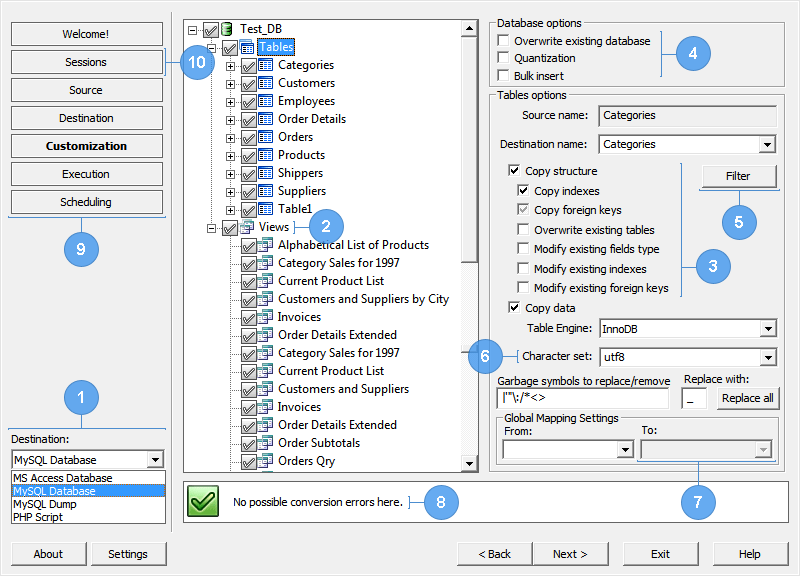A simple solution for all to maintain data between two same or different databases servers. That is data conversion and synchronization is possible in the following directions: from PostgreSQL to MySQL, from MySQL to PostgreSQL, from MySQL to MySQL and from PostgreSQL to PostrgreSQL.
In order to get the data into another database, it’s enough to pass few steps and this program will import your data as accurately as possible.
The program will connect to the PostgreSQL and to the MySQL servers to copy tables, fields, primary keys, indexes, data and schemas. Connection to remote servers is also supported.
Why move from PostgreSQL to MySQL?
The key benefits to use MySQL:
-
Hardware and Platform choices.
-
Large volume data management.
-
It is one of the most speed and reliable open source databases.
-
It is the widely-used database for online applications and large-scale websites.
Application has the ability to automate the process of copying as it supports command line mode. In addition, you can use our Built-in Scheduler if you want to realize database synchronization periodically based on specific time intervals or events.
Product highlights
- Saving data into a PostgreSQL Dump and PHP script for export to PostgreSQL database
- Direct access to PostgreSQL server, not through ODBC like other similar converters
- PostgreSQL schemes support
- Ability to connect to PostgreSQL 9.x/7.4 located on Linux, Solaris, Mac OS X, Window machines
- Speed conversion with Bulk and Quantization features
- Views conversion from MySQL to MS SQL and Oracle and back support
- Saving data into a MySQL Dump and PHP script for export to MySQL database
- Ability to connect to MySQL Server 4.x/5.x located on Linux, Solaris, Mac OS X, Windows machines
- Speed conversion with Bulk and Quantization features
- Also see common features for all DBConvert tools
Requirements
- Necessary privileges to write into database on the target PostgreSQL server (this requirement is optional as there is an option to overcome the restrictions using dump file or PHP Script)
- Necessary privileges to write into database on the target MySQL server (this requirement is optional as there is an option to overcome the restrictions using dump file or PHP Script)
 mysql
mysql