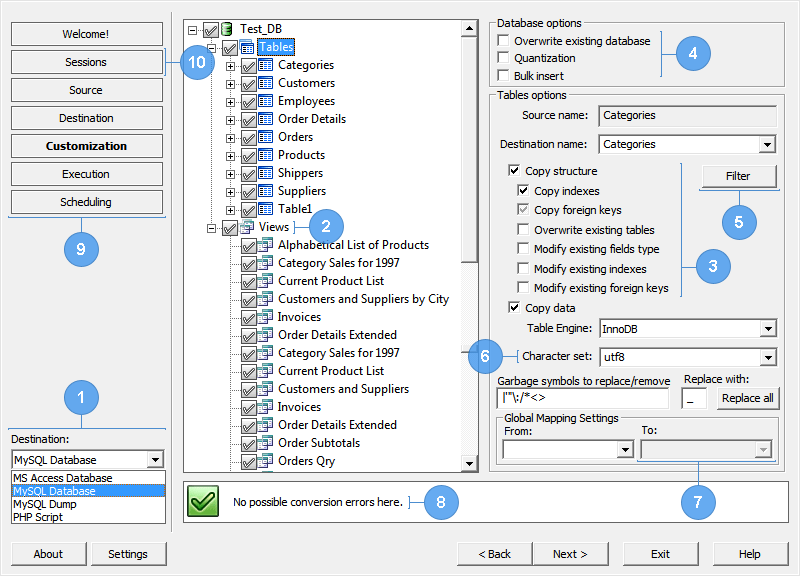postgresql
postgresql
Our feature-rich software assists to migrate or syncronize your data from MySQL to PostgreSQL with just several clicks.
Destination database is presented in tree-like view that significantly facilitates to configure customization settings.
Even if you have no direct access to the MySQL or PostgreSQL server, dump files may be generated to get over server access restrictions.
For recurring synchronization and conversion processes use the Built-in Scheduler.
Our Programs can greatly reduce the time and effort requiring for converting and sync the data from MySQL to PostgreSQL.
Both MySQL and PostgreSQL are the most popular Open Source DBMS offered nowadays. They both grant a great set of features and rich functionality. Excellent end-user support and reliable data management tools are available for MySQL and PostgreSQL.
For web solutions MySQL is easier to use with just about the right functionality. Extra features of PostgreSQL may be confusing and unnecessarily complicated.
On the contrary, PostgreSQL is more suitable for a complex database system. Using of subqueries, unions, triggers and consistent procedures is essential for such databases development. This functionality is hard to write in MySQL.
Actually it is difficult to determine objectively which database is likely to be better suited for a given application. Choosing the right database depends directly on your needs and the features you expect to use.
Moving and replicating data from MySQL to PostgreSQL can’t be easier than using our migration and synchronization solutions. Wizard interface will guide you through several easy steps to perform fast and robust data migration and replication from MySQL to PostgreSQL databases.
Two-way database migration in one package. Pay once - get both! Find more information about the reverse migration