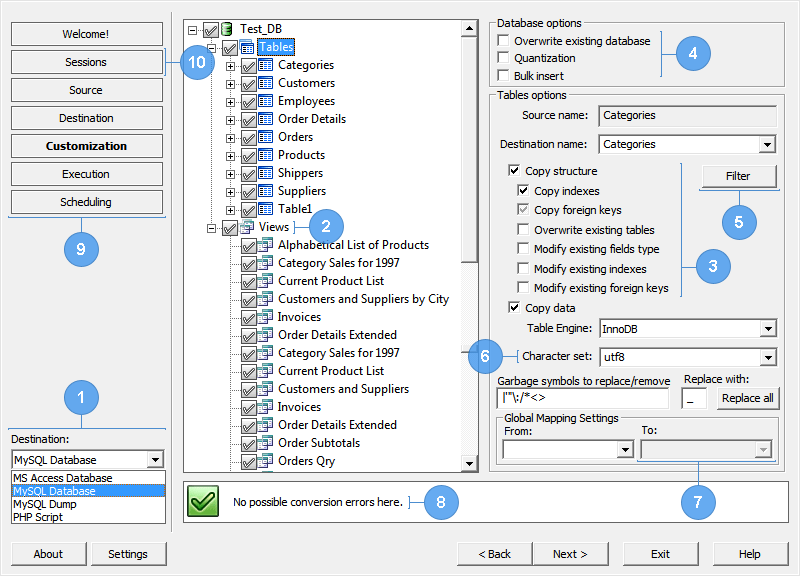ms access
ms access
The program to convert and synchronize Microsoft SQL database structure, tables, fields and indexes into Microsoft Access format.
A lot of options make the job fast and fully customized to get the perfect results of migration process.
Sql Server is definitely the superior database system. MS Access databases are not recommended as a data store for web applications.
Almost all migration jobs require moving up to MS SQL from MS Access. Below there are some considerations that should be taken into account when moving the other way.
Synchronization of data between MS SQL and MS Access is available as well.
Our solutions help you to make this kind of jobs smoothly and fast. There is no need to do anything manually. Just connect to source and destination databases, set up parameters and run migration job. That’s all.
Run programs in easy-to-use wizard interface or through command line to automate scheduling job.
Read here trial versions limitations
Two-way database migration in one package. Pay once - get both! Find more information about the reverse migration