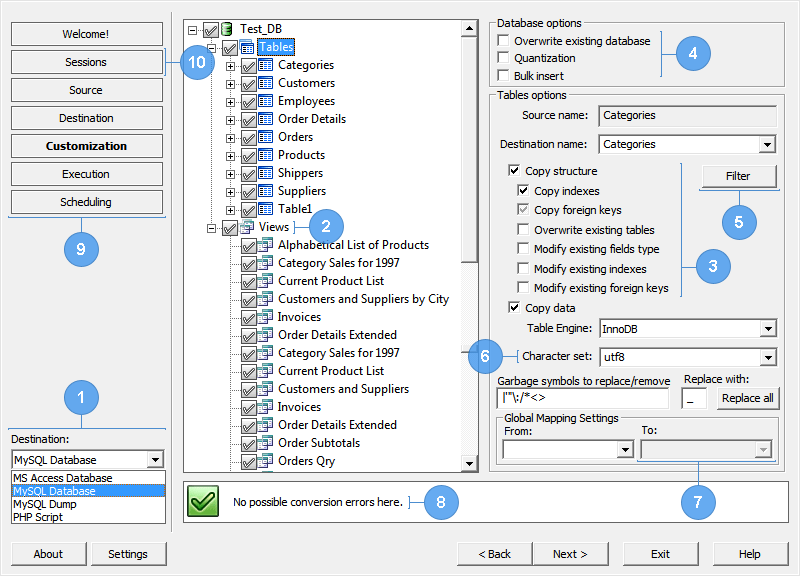ms sql
ms sql
Powerful cross database software that will upsize and synchronize Access data into MS SQL database.
The program allows migrating MS Access queries to MSSQL views automatically with no need to know about the differences between SQL dialects.
As size of db increases, or higher level of security and reliability is required, access applications can be migrated to use SQL Server database.
Generally the number concurrent users for an Access database are limited to maximum of 10-20 users. Access does not provide the level of security and reliability that SQL Server does.
Besides, Microsoft said, that the MS Jet Database Engine that is used in MS Access, has entered a state of functional deprecation. They recommend using MS SQL Server Express or MS SQL Server Compact Editions instead for new database applications as a backend.
Find out broadened information about
The reasons to migrate from MS Acceess to Server RDBMS.
If you started migration from an old MS Access database recently and need supporting it for some more time you have an opportunity to synchronize data between new database and an old one easily using our synchronization software.
In case you have restricted direct access to your MS SQL database, MS SQL Dump files may be generated.
Automate the process using built-in scheduler or command-line.
Read here trial versions limitations
Two-way database migration in one package. Pay once - get both! Find more information about the reverse migration