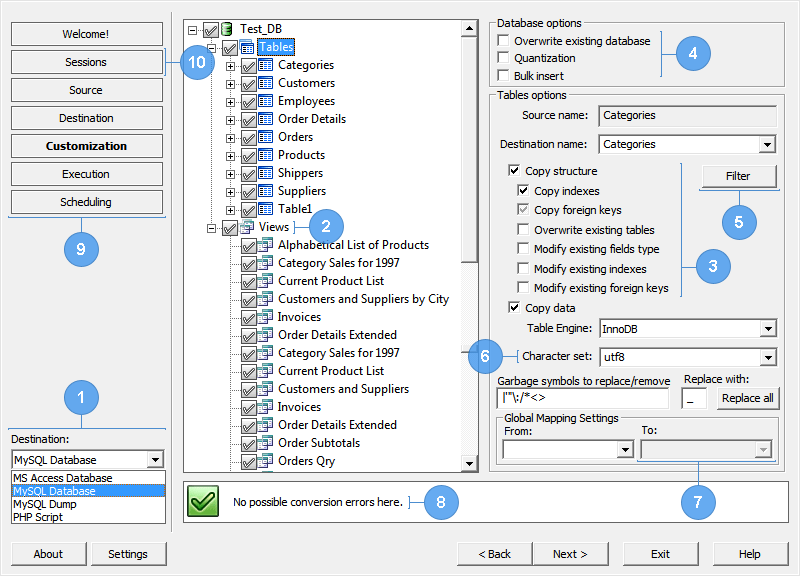sql azure ms access
ms access
 ms access
ms access
Our solution helps to migrate and synchronize your existing data from SQL Azure to Access format. All your SQL Azure cloud tables, fields and indexes will be easily transformed to MS Access database.
Effective and safe data transformation in opposite way is also supported.
Stable conversion speed makes possible to convert and synchronize large databases approximately in 30-40 min.
Besides, our built-in scheduler lets you to lunch all conversion and synchronization sessions automatically, without any intervention on your part.
Two-way database migration in one package. Pay once - get both! Find more information about the reverse migration