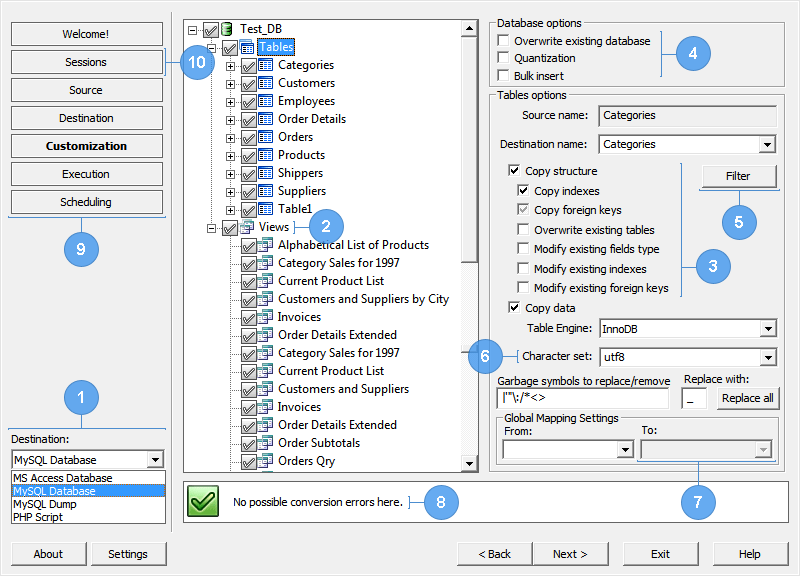sql azure
sql azure
Our software helps to convert and sync data from Access to Windows SQL Azure cloud efficiently. This is the easiest solution for MS Access and SQL Azure databases mi angration and replication in both directions.
Our programs are able to convert queries from Access to SQL Azure views automatically.
MS Access linked tables may be either included in or excluded from migration process.
Software provides both a simple and easy-to-use interface and command line support. It is the ideal database managing tool for you irrespective of whether you are professional or non-experienced user.
Use built-in scheduler to facilitate your work and save your time.
Two-way database migration in one package. Pay once - get both! Find more information about the reverse migration