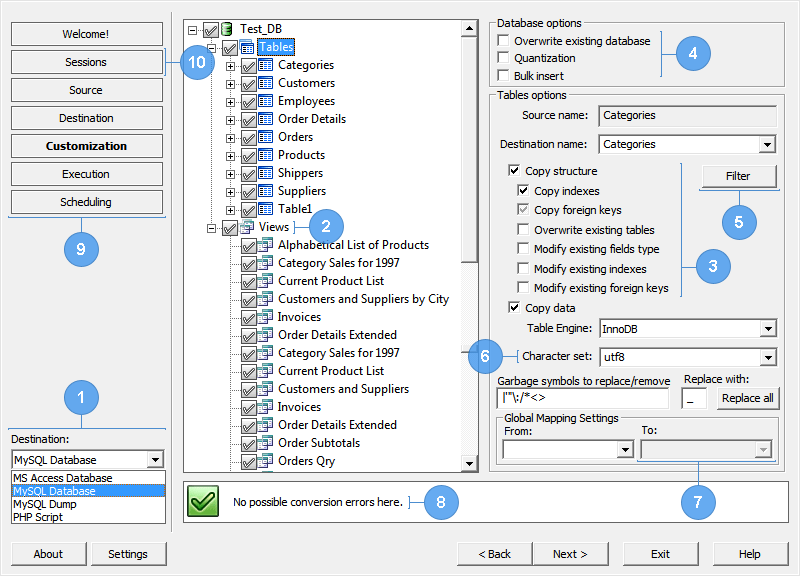mysql
mysql
The aim of our converters and sync tools is to provide smooth and quick data migration and replication from Oracle to MySQL with no SQL knowledge. Our tests show it takes 3-4 minutes to convert 1 million records in Oracle to MySQL direction. Large volumes of data are also can be processed using our migration software. For example, you can transfer 10 Million records in 35 minutes.
Both MySQL and Oracle have their own feature set aimed for different target audiences. It is impossible to say that MySQL or Oracle is better than the other and compare them, as they are two different types of products.
Oracle is intended primarily for Big Enterprise business applications. It offers a bunch of features and functionality. Oracle is suited for doing a complex job in a large environment.
MySQL is used commonly for web, small and medium data warehouses, gaming industry. It surpasses Oracle when high-speed reads are required. Startup companies use MySQL, as it is simple and may be used a lower cost. MySQL has not so many features as Oracle but they may be excessive for small and medium projects.
If you need to move or sync the whole database from Oracle to MySQL in heterogeneous environment, let our software to be your assistant. Partial dataset of Oracle DB may be transferred or replicated to MySQL if you need.
Software maps data types between Oracle and MySQL automatically or you can do that manually.
Trigger-based database sync and three sync types are available for Oracle to MySQL synchronizer. Synchronization features helps to keep your databases fresh and up-to-date. Moreover, the sync tool gives a notice about possible synchronization errors in advance before starting the actual replication.
Built-in Scheduler and command line mode help to launch the conversion and synchronization jobs in automatic mode using predefined parameters.
Two-way database migration in one package. Pay once - get both! Find more information about the reverse migration