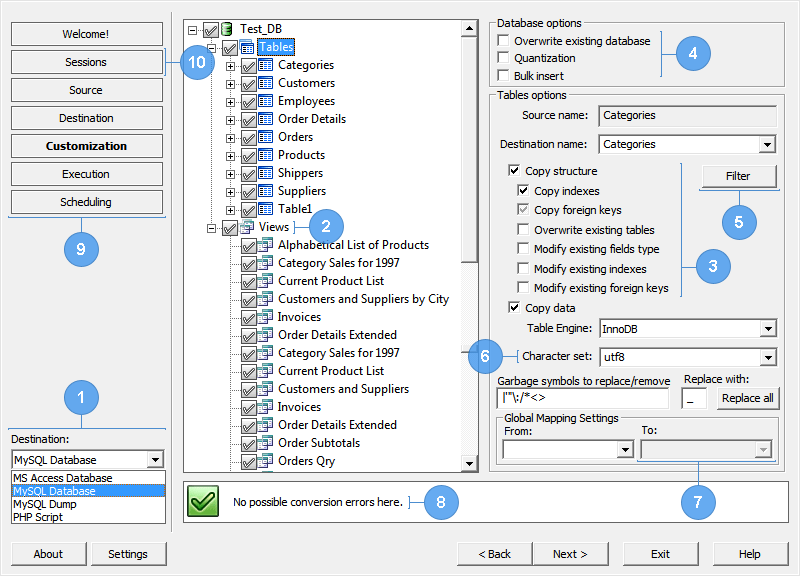Our software automates conversion and synchronization of your databases from MySQL to MS SQL Server. Transfer the entire database or select only needed dataset at customization stage in easy-to-use wizard style GUI.
Views migration between MS SQL and MySQL in both directions is available. You don’t need to know any differences in SQL syntax. Every view will be converted from source db to target automatically.
Integrated Data Types Mapping feature helps to find and map similar data types between MySQL and MS SQL Server to make cross database conversion more flexible. Read more info about Data types mapping between MySQL and MS SQL Server.
Moving data from MySQL to MS SQL Server. Key points.
Is Microsoft SQL Server superior to MySQL or not? Does MSSQL have any pros or cons that MySQL might not have?
There is not a simple answer to this type of questions. Both MySQL and MS SQL Server database technologies are ready and mature enough to be used in real world production environments.
At the core level, both have a lot in common. Choosing one over the other depends on the business needs, available budget and environment.
-
MySQL was designed especially for small and medium web sites and it is very good at servicing these requirements. SQL Server is aimed at corporate markets was developed specifically for large enterprise databases. Advanced set of SQL features, superior replication, clustering, security and management tools are fully implemented for MSSQL.
-
MySQL is open source software. In contrast, SQL Server is closed, proprietary storage engine. But MySQL openness does not mean free of charge in production. Usually, LINUX/UNIX maintenance & administration services cost more than WINDOWS ones. And, it is not enough to just acquire licenses.
-
Another key point of comparison is that MySQL is multi-platform, while SQL Server works on Windows OS only and probably there are no any plans to change that. So, if your applications built with .NET and work mainly on Windows platform, the obvious choice is MS SQL Server as back-end.
-
From a database developer’s standpoint, choosing between a MySQL and SQL Server DBMS is a matter of database application scalability. SQL Server databases can be easily migrated to Microsoft SQL Azure servers with no hassle.
Find more information about migration solutions available for MS SQL Azure.
So if you decided to choose SQL Server as a back-end for your application or need to replicate/ synchronize data between MySQL and MS SQL DBMS there are solutions for automating your migration jobs.
You can put the result into a dump file instead of transferring it directly to another MS SQL database.
Trigger-based synchronization method helps increase the speed of data comparing and replication significantly.
Use built-in Scheduler to automatically launch the conversion and synchronization tasks.
Read here trial versions limitations
Product highlights
- Views conversion from MySQL to MS SQL and Oracle and back support
- Saving data into a MySQL Dump and PHP script for export to MySQL database
- Ability to connect to MySQL Server 4.x/5.x located on Linux, Solaris, Mac OS X, Windows machines
- Speed conversion with Bulk and Quantization features
- Views conversion from MS SQL to MySQL and Oracle and back support
- Bi-directional synchronization between MS SQL, MySQL, Oracle and PostgreSQL
- MS SQL Server Express 2005/2008/2008 R2/2012, MS SQL Server 2000/2005/2008/2008 R2/2012, SQL Azure support
- MS SQL schemes support
- Saving data into a MS SQL Dump for export to MS SQL database
- Ability to select TCP/IP, PIPE, IPX/SPX communications protocols
- Speed conversion with Bulk and Quantization features
- Also see common features for all DBConvert tools
Requirements
- Necessary privileges to write into database on the target MySQL server (this requirement is optional as there is an option to overcome the restrictions using dump file or PHP Script)
- MDAC 2.8
- Necessary privileges to write into database on the target MS SQL server (this requirement is optional as there is an option to overcome the restrictions using dump file)
 ms sql
ms sql