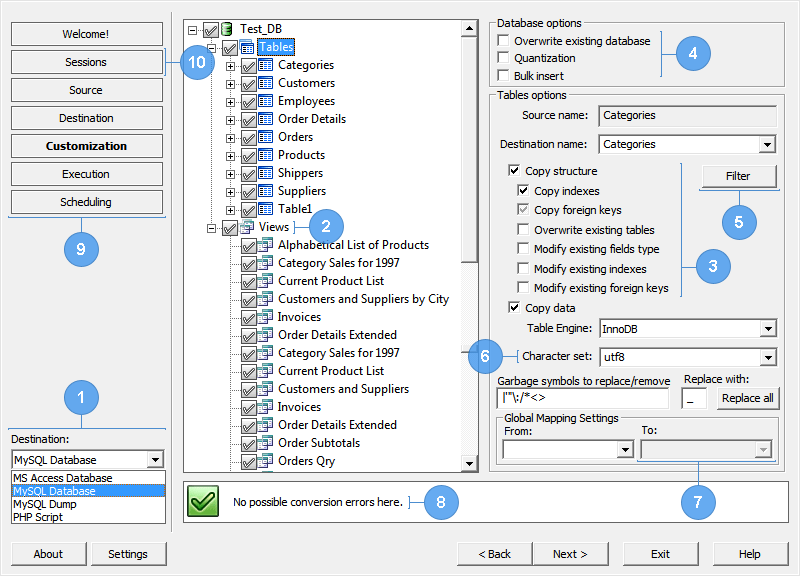ms sql
ms sql
Our software helps to migrate and synchronize MS Visual FoxPro databases .DBC or MS Visual FoxPro free tables .DBF to MS SQL Server. It combines an easy-to-use interface with bunch of customization options, so your migration and replication of data can be fulfilled smoothly and rapidly.
Approximately 1 Million of records from FoxPro to MSSQL Server with "Bulk" option activated can be converted in 8 minutes.
FoxPro “End of life”, announced by Microsoft, forces companies that use Visual FoxPro for their mission critical programs, considering alternative database platforms for these systems. Besides, FoxPro remains a file-server database, not suited for high-volume transactional applications. The most compelling reasons to move to SQL Server are ability to handle big tables with a size more than 2 GB and increased security options. The trend is switching existing Visual FoxPro based applications to use SQL Server as the data storage. Both free Express version and SQL Server Enterprise would be the perfect replacement of the retired FoxPro back-end data storage.
Proper data mapping between FoxPro source and SQL Server target database, specifying individual tables to upsize makes the whole conversion and data synchronization flexible and easy.
Save your data to SQL Dump file if you have limited access to the MS SQL server because of insufficient privileges. The destination file consists of MS SQL instructions to recreate all tables and fill them with data.
Automate the conversion and synchronization processes by using built-in Scheduler. It allows users to execute tasks in a specified time interval.
Read here trial versions limitations
Two-way database migration in one package. Pay once - get both! Find more information about the reverse migration