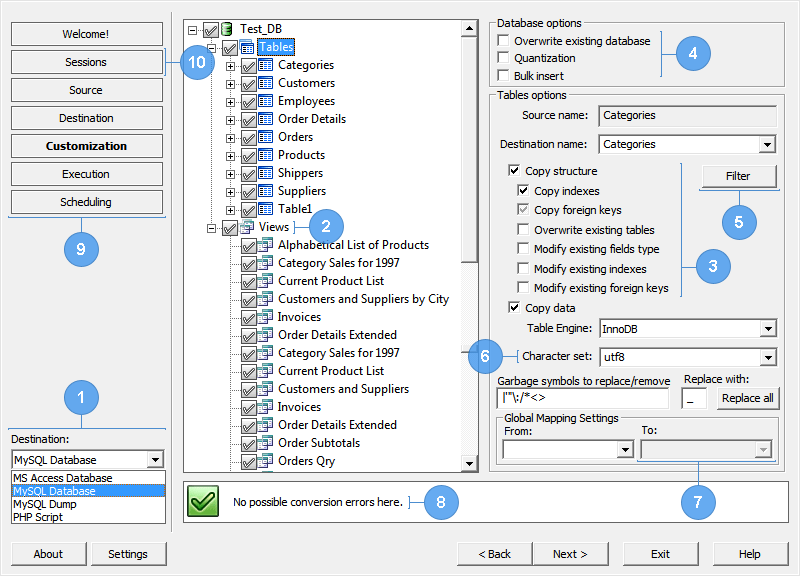sql azure
sql azure
A handy converter that is created to simplify as much as possible the process of data migration from MS Excel spreadsheets (.xls and .xlsx formats) to SQL Azure database and back from SQL Azure database to MS Excel sheets (.xls and .xlsx files) .
It allows you to convert the entire MS Excel file or select only definite ranges of data from Excel spreadsheet to create as many tables as you need for generating SQL Azure database. And inversely each SQL Azure table is moved to one Excel sheet.
The application gives you an opportunity to adapt destination db to your needs. Before creating your database, you can visualize it in the configurable tree-view and change it using a large number of customizable settings.
You can move your data just in few easy steps. The user interface is quite simple, streamlined and very easy to understand.
All data transferring can be performed from built-in scheduler so the conversion and synchronization of the databases will happen automatically.
Use this software for converting and synchronizing your databases quickly and accurately. Get the most correct upload output.
Read here trial versions limitations
Two-way database migration in one package. Pay once - get both! Find more information about the reverse migration