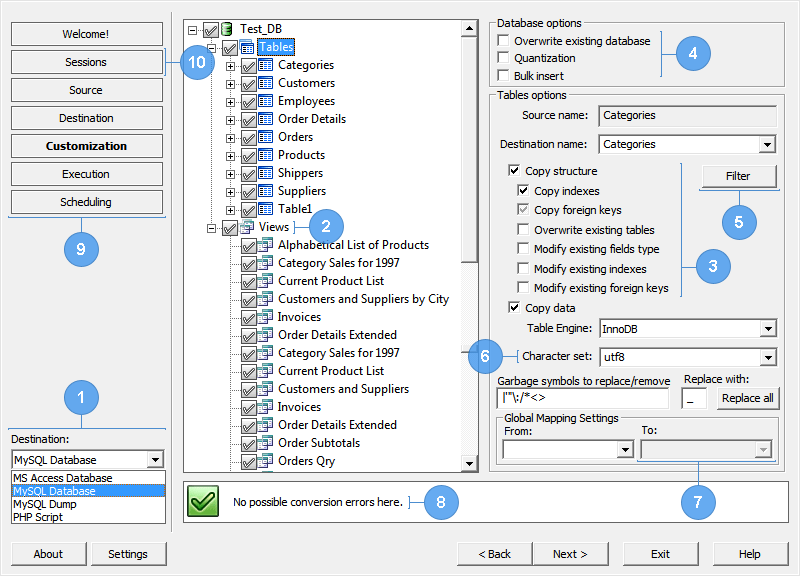postgresql
postgresql
Quick and easy way to migrate data from MS Access to PostgreSQL is to use our two-way database conversion and synchronization software.
Migrate MS Access queries to PostgreSQL views automatically with no need to know about the differences between SQL dialects.
Find out more information about benefits of migrating data from Access to Server data engines
As an option, you can save data into PostgreSQL dump file or generate PHP script if you don’t have direct access to target PostgreSQL Server.
You can transfer the whole Access database or choose the only needed schemas, tables, queries, fields, indices and foreign keys at customization stage.
Automate the conversion process with job scheduler. Start the programs in command line mode with predefined parameters.
Read here trial versions limitations
Two-way database migration in one package. Pay once - get both! Find more information about the reverse migration